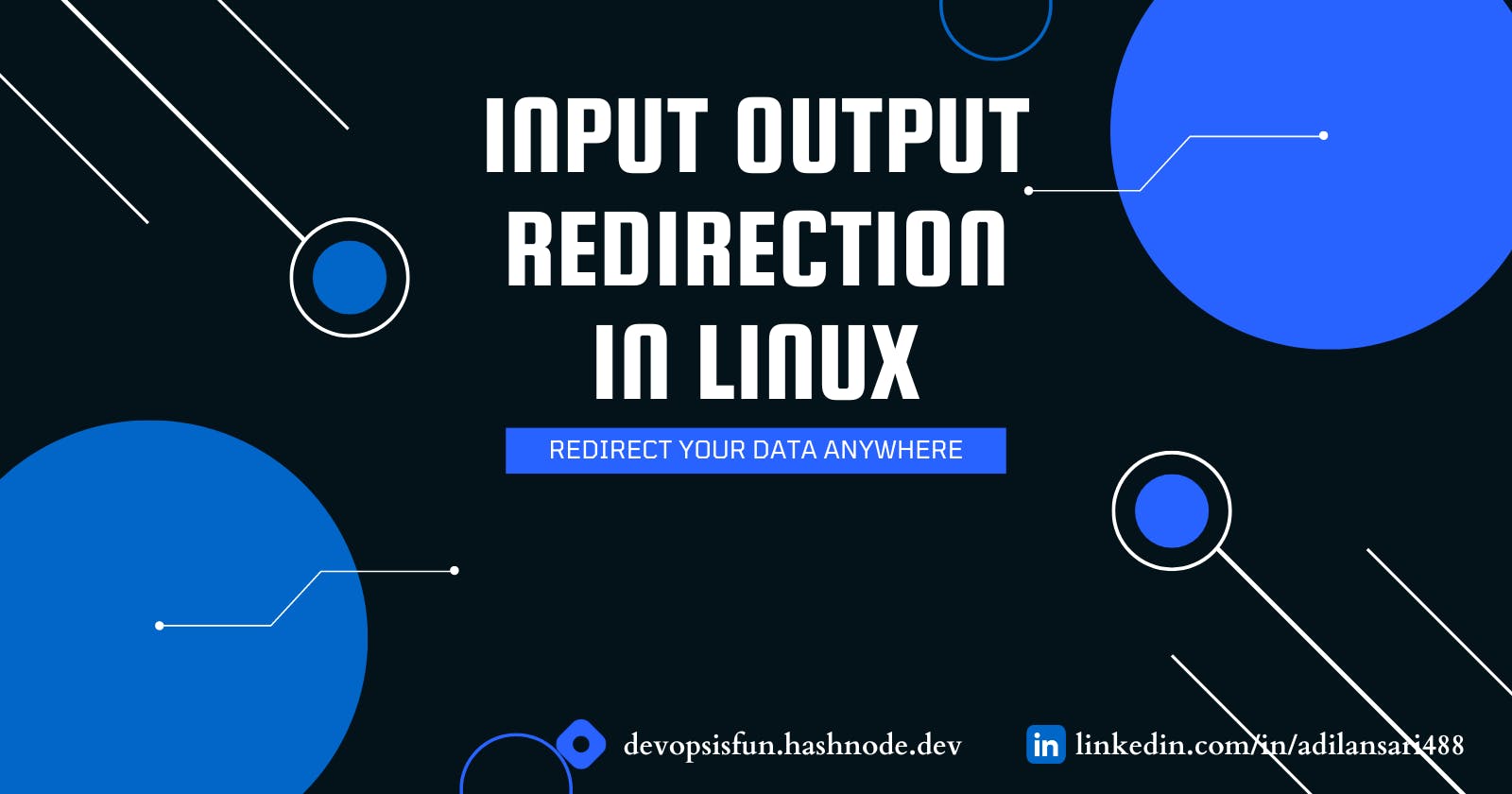Sometimes we want our Linux terminal output to be stored in a file instead of printing on the terminal. So how to achieve it? Don’t worry, Here output redirection comes into the picture. In Linux, we can redirect our terminal output to a file with a concept called Output Redirection.
Types of Output Redirection :
There are mainly three types of output redirections in Linux :
Standard Output (stdout) Redirection
Standard Input (stdin) Redirection
Standard Error (stderr) Redirection
Standard Output (stdout) Redirection
When we run any command or program and it produces/prints some output on the terminal screen, then it is called standard output. Redirecting this output to a file is called standard output (stdout) redirection. We redirect stdout using a greater than symbol ‘>’.
The below screenshot shows an example of stdout redirection.

The first command is echo “Hi, this is an example”. It prints output to the terminal as the echo command prints everything on the terminal which is given to it. In the second command, we redirected this output to a file named file.txt. Greater than symbol ‘>’ tells the shell to send the output of the left side command/program to the file given to it on the right side. So in our case, the output of the echo command will be stored in file.txt. We can verify it by reading the file.txt using the cat file.txt command.
We can also redirect stdout using double greater than symbols “>>”. The main difference is that “>” writes the terminal output to the given file whereas “>>” appends the terminal output to the given file. Below is an example of “>>” :
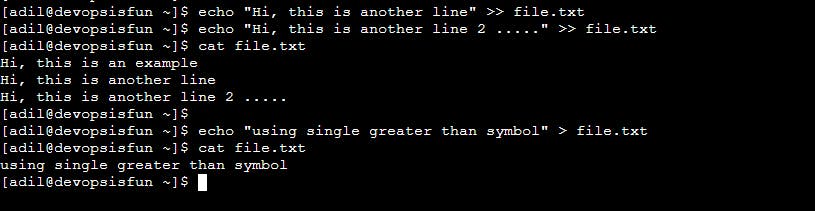
Standard Input (stdin) Redirection
When we run any command or program and it reads input from the terminal command line, then it is called standard input (stdin). Redirecting this input from a file is called standard input (stdout) redirection. We can redirect standard input using smaller than symbol “<”.
The below screenshot shows an example of stdin redirection:

cat command reads input from stdin and prints its output to the terminal screen. In our example, we took the input from a file named file2.txt and it prints output on the terminal screen.
Standard Error (stderr) Redirection
When we run any command or program and it gives some error on the terminal screen then this output is called standard error (stderr). Redirecting this output to a file is called standard error (stderr) redirection. “stderr” is different than “stdout”. The descriptor for stdout is 1 which is the default descriptor. While the descriptor for stderr is 2. So we can redirect standard error using “2>”.
The below screenshot shows an example of stderr redirection :

In the above example, we executed an unknown command that gives an error. We tried redirecting this output to a file using “>” but it did not work. It proves that it is not and standard output (stdout). We then redirected this output using “2>” into file3.txt and it was stored successfully because it is a standard error (stderr).
Redirect Output using pipe '|'
We can use the pipe symbol “|” to redirect the output of a command to the input of another command. The syntax for this is: command1 | command2
An example is given below :

In the above example, we used the pipe symbol to redirect the output of the cat command as an input of the grep command.
Note: grep command checks for a pattern in a file and prints the line which contains the pattern.
Conclusion
We learned to redirect stdout, stdin, and stderr into a file.
We learned overwriting and appending into a file.
We learned the difference between stdout and stderr.
We learned to redirect the output of a command as an input of another command.